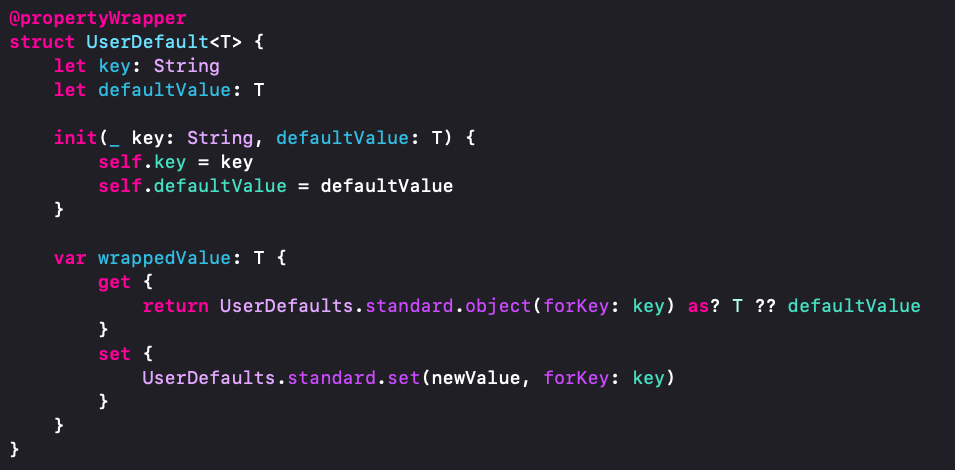
Basically, a property wrapper is a common data structure that will help to read/write access to a property with adding some extra behavior.
Property wrapper is also known as Property delegates. It is available from Swift 5.1.
Let’s take a look in example which will help to use UserDefaults with ease.
@propertyWrapper
struct UserDefault<T> {
let key: String
let defaultValue: T
init(_ key: String, defaultValue: T) {
self.key = key
self.defaultValue = defaultValue
}
var wrappedValue: T {
get {
return UserDefaults.standard.object(forKey: key) as? T ?? defaultValue
}
set {
UserDefaults.standard.set(newValue, forKey: key)
}
}
}In this code snippet don’t get confused with Foundation’s UserDefaults class. we created new structure without ‘s’ by applying @propertyWrapper attribute.
We’ve taken two properties named ‘key’ and ‘defaultValue’ in them we’ll store UserDefaults’ key and it’s default value. Let’s go in deep.
struct MTUserDefaults {
@UserDefault("isLoggedIn", defaultValue: false)
static var isLoggedIn: Bool
@UserDefault("launchCount", defaultValue: 0)
static var launchCount: Int
@UserDefault("username", defaultValue: nil)
static var username: String?
}In this new structure we’ve taken 3 properties ‘isLoggedIn’, ‘launchCount’ and ‘username’ by applying our propertyWrapper attribute. We’ve passed key and defaultValue to it.
Now let’s take a look how to use in actual code.
//To write
MTUserDefaults.isLoggedIn = true
//To read
print(MTUserDefaults.username ?? "No username found")
Thank you!!1